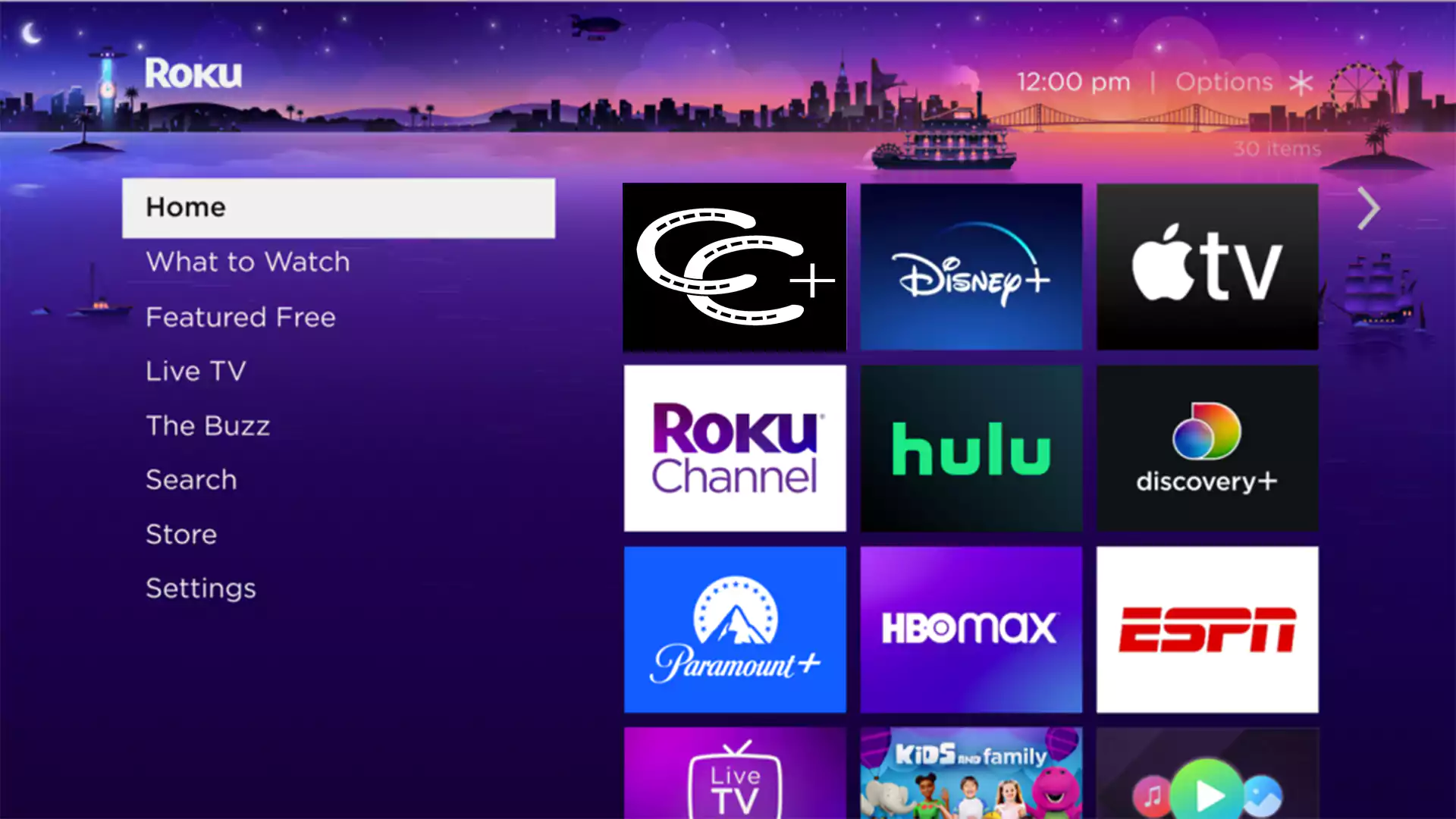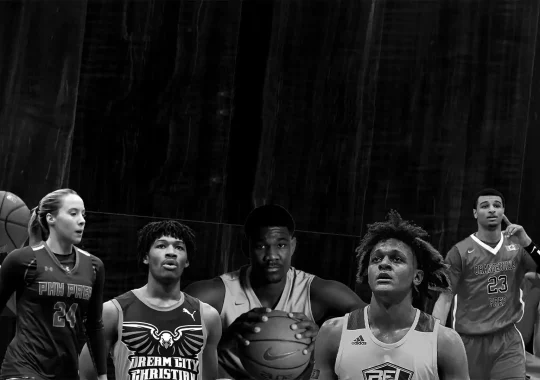To watch the National Finals Rodeo (NFR) on Roku, you’ll need to subscribe to a live TV streaming service that carries “The Cowboy Channel”. The NFR is broadcast on The Cowboy Channel and The Cowboy Channel Plus app, so you will need to have a subscription to a service that carries this channel. Some of the popular live TV streaming services that carry The Cowboy Channel include:
Cowboy Channel Plus app
To watch the National Finals Rodeo (NFR) on Roku, you’ll need to subscribe to the Cowboy Channel Plus app. The Cowboy Channel Plus app is a subscription service that offers live streams of major PRCA rodeos, including the NFR. To watch the NFR on the Cowboy Channel Plus app, you will need to subscribe to a monthly or annual plan.
Here are the steps on how to watch the NFR on the Cowboy Channel Plus app on Roku:
- Power on your Roku device and navigate to the Streaming Channels section of the home screen.
- Select the Search icon.
- Type “Cowboy Channel Plus” into the search bar and press Enter.
- Select the Cowboy Channel Plus app from the list of results.
- Select Add channel.
- The Cowboy Channel Plus app will be added to your Roku home screen.
- Select the Cowboy Channel Plus app to open it.
- Sign in to your Cowboy Channel Plus account or create a new account.
- Select the Live tab to view the live streams of the NFR.
Sling TV
To watch the National Finals Rodeo (NFR) on Roku with a Sling TV subscription, you’ll need to add the Heartland Extra channel pack to your Sling Blue or Sling Orange base channel plan. The Heartland Extra package costs $6 per month on top of the $40 for one of the base plans.
Here’s a step-by-step guide on how to add the Heartland Extra channel pack to your Sling TV subscription:
- Sign in to your Sling TV account.
- Click on “My Account” in the top right corner of the screen.
- Select “Change package” under “My Subscription”.
- Scroll down to the “Add-ons” section and check the box next to “Heartland Extra”.
- Click on “Continue” and then “Review and Submit”.
Once you’ve added the Heartland Extra channel pack to your Sling TV subscription, you can watch the NFR on Roku by following these steps:
- Turn on your Roku device and make sure it’s connected to the internet.
- Press the Home button on your Roku remote.
- Scroll down to the “Streaming Channels” section and select the Sling TV app.
- Enter your Sling TV login credentials and press “Sign in”.
- Select “Live TV” from the top menu.
- Scroll down to the “Sports” section and select “CBS Sports Network”.
- The NFR will be airing live on CBS Sports Network.
DirecTV Stream
To watch the National Finals Rodeo (NFR) on Roku with a DirecTV Stream subscription, you’ll need to use the DIRECTV Stream app. The DIRECTV Stream app is included with all DIRECTV satellite TV subscriptions, but you can also subscribe to it as a standalone streaming service.
Here’s a step-by-step guide on how to watch the NFR on Roku with a DIRECTV subscription:
Step 1: Install the DIRECTV Stream app on your Roku
- Turn on your Roku device and make sure it’s connected to the internet.
- Press the Home button on your Roku remote.
- Scroll down to the “Streaming Channels” section and select the Roku Channel Store.
- Search for “DIRECTV Stream” and select it from the search results.
- Click on “Add channel” to add the DIRECTV Stream app to your Roku.
Step 2: Sign in to your DIRECTV Stream account
- Open the DIRECTV Stream app on your Roku.
- Enter your DIRECTV Stream email address and password.
- Click on “Sign in”.
Enjoy watching the NFR!